Why My Internet IP is Being Banned (blocked)?
As a security precaution, excessive invalid login attempts from a single source in a short period of time will trigger firewall blocking on the source's IP address.
What are the Symptoms that My Internet IP is Being Banned?
All users from the same location sharing the same internet connection will not be able to access their email accounts from email applications such as MS Outlook.
Enter your domain name below and click on “LOOKUP” button. *
The Banned IP Address has been Removed from the Blocked List
Please ensure all users enter the correct email password to prevent blocking in the future. If you have further enquiries, do not hesitate to
contact us.
Your Information has been Submitted to our Technical Department for Manual Removal
Please do not continuously submit your request, we will look into the issue and reply to you. Do ensure that all email users enter the correct email password to prevent blocking in the future. If you have further enquiries, do not hesitate to
contact us.
Learn More
What is an IP Address?
An Internet Protocol address (IP address) is a numerical label assigned to your internet modem router once you connect to the internet, i An IP address serves as a network interface identification and location addressing, which uniquely identifies your internet location on the internet. Your internet IP address is assign to you by your internet service provider. Below is an example of IP address version 4, also known as IPV4.
EG. 192.168.0.1
How to Check My Current IP Address?
You may login to your internet router to view your IP address assign to your modem router by your internet service provider (ISP) or search the keyword "What is my IP address" at Google search engine or visit the link below:
https://www.yeahhost.com.my/checkip
Why My IP Address is Being Banned (blocked) by the Server?
Your internet public IP address is being blocked by the server due to multiple & continuous invalid email password login attempts, this triggers the security feature of the mail server and blocks the IP address whom is abusively trying to access your email account.
What are the Symptoms that My Internet IP is Being Banned?
All users from the same location sharing the same internet connect will not be able to access email via email application such as MS Outlook. However, you will still be able to view your website and access your email via webmail.
If your internet IP is being banned, MS Outlook email application will have the error code (0x800CCC0F) as shown below:
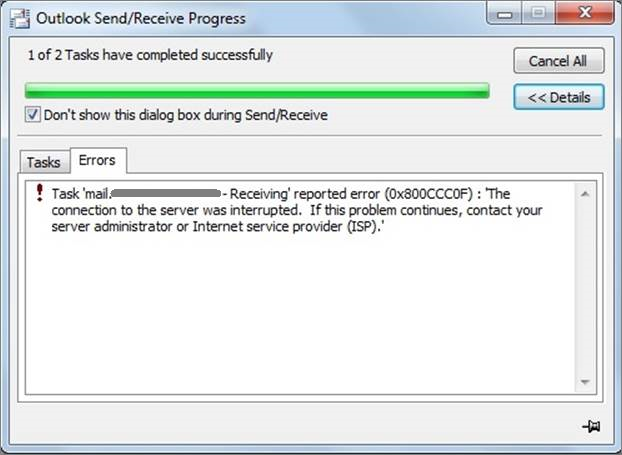
How do I Prevent My IP Address From Being Banned?
Please ensure that your email password is correctly saved in your email application on your computer and all mobile devices such as smartphones or tablets. If you have forget your email password, you may login to the hosting control panel to change your email password to a password that you know or seek assistance from the person in charge of email accounts within your organization.
What is Dynamic & Static IP Addresses?
Dynamic IP addresses are an internet addresses dynamically assign to you by your internet service provider once you are connected to the internet. The IP address assigned to you are different most of the time.
A static IP address is an IP address that is assigned by your internet service provider to you, it is a fixed address that uniquely identifies your internet presents and doesn't change unlike dynamic IP addresses.
You may contact your interenet service provider to determine whether your internet connection plan comes with a static or dynamic IP address.